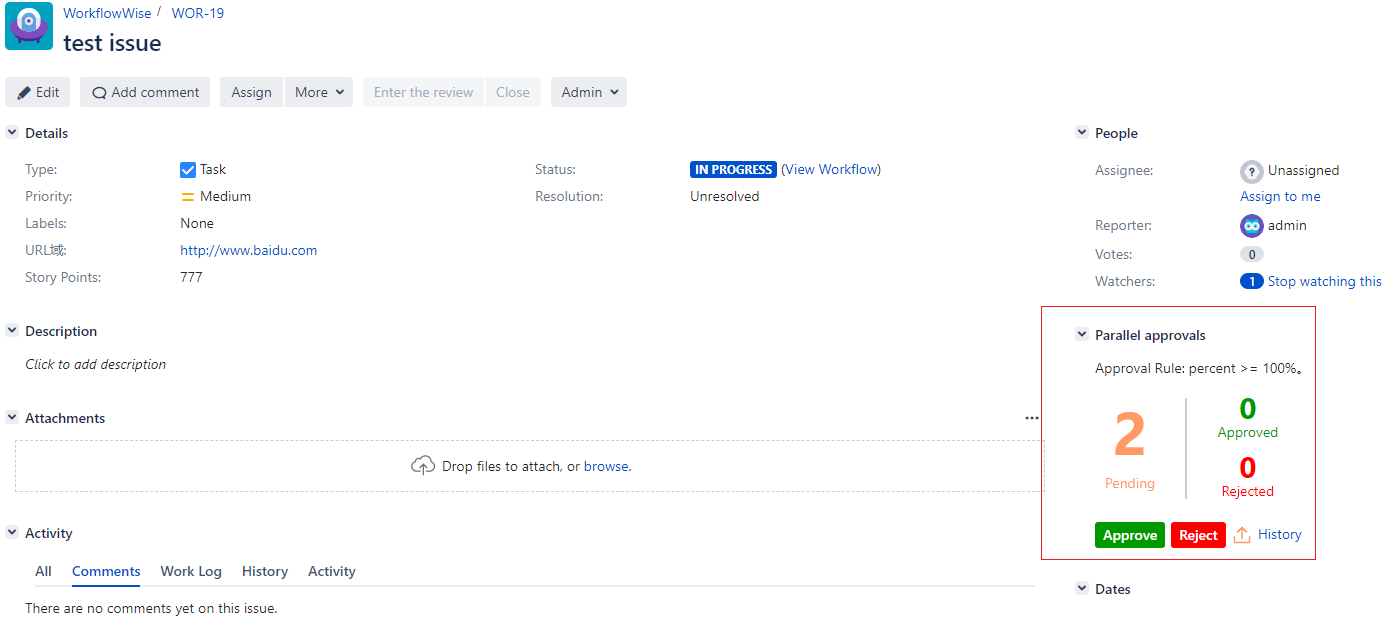After the administrator configures the approval rules in the specified state, open the issue and turn the flow to the specified state, and the parallel approval panel will be displayed on the right side of the issue page.
Manage space
Manage content
Integrations