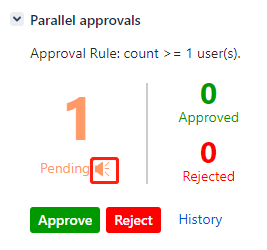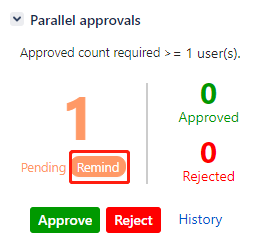| Tip |
|---|
For WeCom (WeChat Work) notification configuration, WeChat Work for JIRA plugins of version 1.5.1 and above need to be installed in JIRA system in advance. Please install them in the management application first. Note: After installing the plugin of WeChat Work for JIRA version 1.5.1 and above, you need to configure WeChat Work for Jira Mobile Configuration and WeChat Work for Jira User Binding Configuration in WeChat Work for Jira Administrator Configuration /wiki/spaces/GXDOCSPACE/pages/1716918753 and /wiki/spaces/GXDOCSPACE/pages/1716918907 in /wiki/spaces/GXDOCSPACE/pages/1716918697 WeChat Work for JIRA plugin download: https://marketplace.atlassian.com/apps/1224458/wechat-work-for-jira?hosting=server&tab=overview |
...
Another one is Manually Send: When the Manually Send switch is on, there will be a prompt icon (as shown in the picture below) in the Issue approval panel. When the mouse hover over the prompt icon, the WeCom icon will be displayed. Click the "WeCom" icon, you can send WeCom notifications for specified unapproved approvers.
...
...
What can we offer ?
...