For WeCom (WeChat Work) notification configuration, WeChat Work for JIRA plugins of version 1.5.1 and above need to be installed in JIRA system in advance. Please install them in the management application first. Note: After installing the plugin of WeChat Work for JIRA version 1.5.1 and above, you need to configure /wiki/spaces/GXDOCSPACE/pages/1716918753 and /wiki/spaces/GXDOCSPACE/pages/1716918907 in /wiki/spaces/GXDOCSPACE/pages/1716918697 WeChat Work for JIRA plugin download: https://marketplace.atlassian.com/apps/1224458/wechat-work-for-jira?hosting=server&tab=overview |
One is Auto Send:When the switch “Auto Send“ is on, the approval will be triggered when the workflow flow turns to the state requiring approval, and a message notification will be pushed for each approver's WeCom.
Another one is Manually Send: When the Manually Send switch is on, there will be a prompt icon (as shown in the picture below) in the Issue approval panel. When the mouse hover over the prompt icon, the WeCom icon will be displayed. Click the "WeCom" icon, you can send WeCom notifications for specified unapproved approvers.
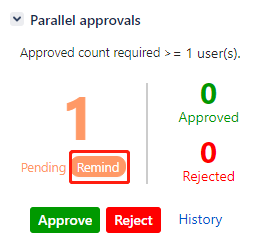

WeCom templates can be customized
After installing the plugin of WeChat Work for JIRA version 1.5.1 and above, we will provide the default WeCom template. You can also modify the subject and content of the push template.
A large number of dynamic variables to help administrators configure the template
On the left side of the page, we provide a large number of dynamic variables that you can apply to your WeCom template to dynamically send email content for each approval.
WeCom template support reset
Click the reset button below the template to reset the template to its original appearance.

