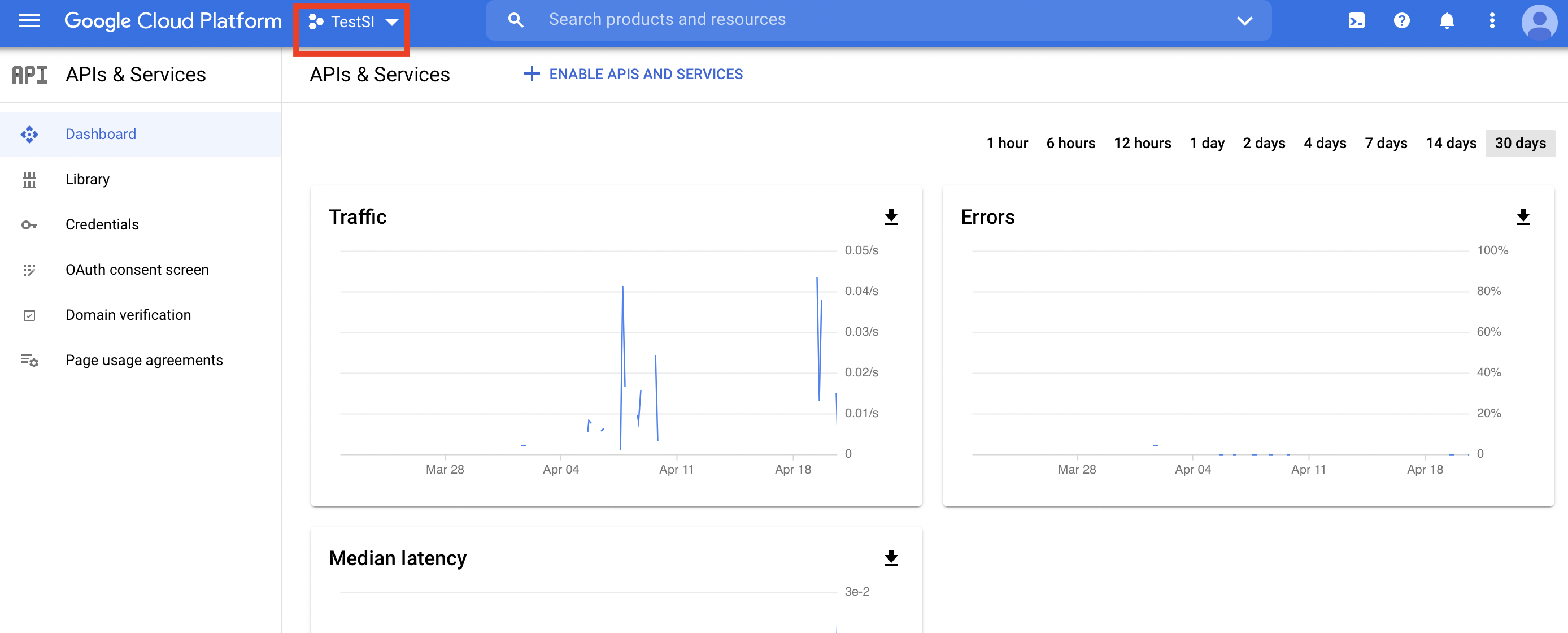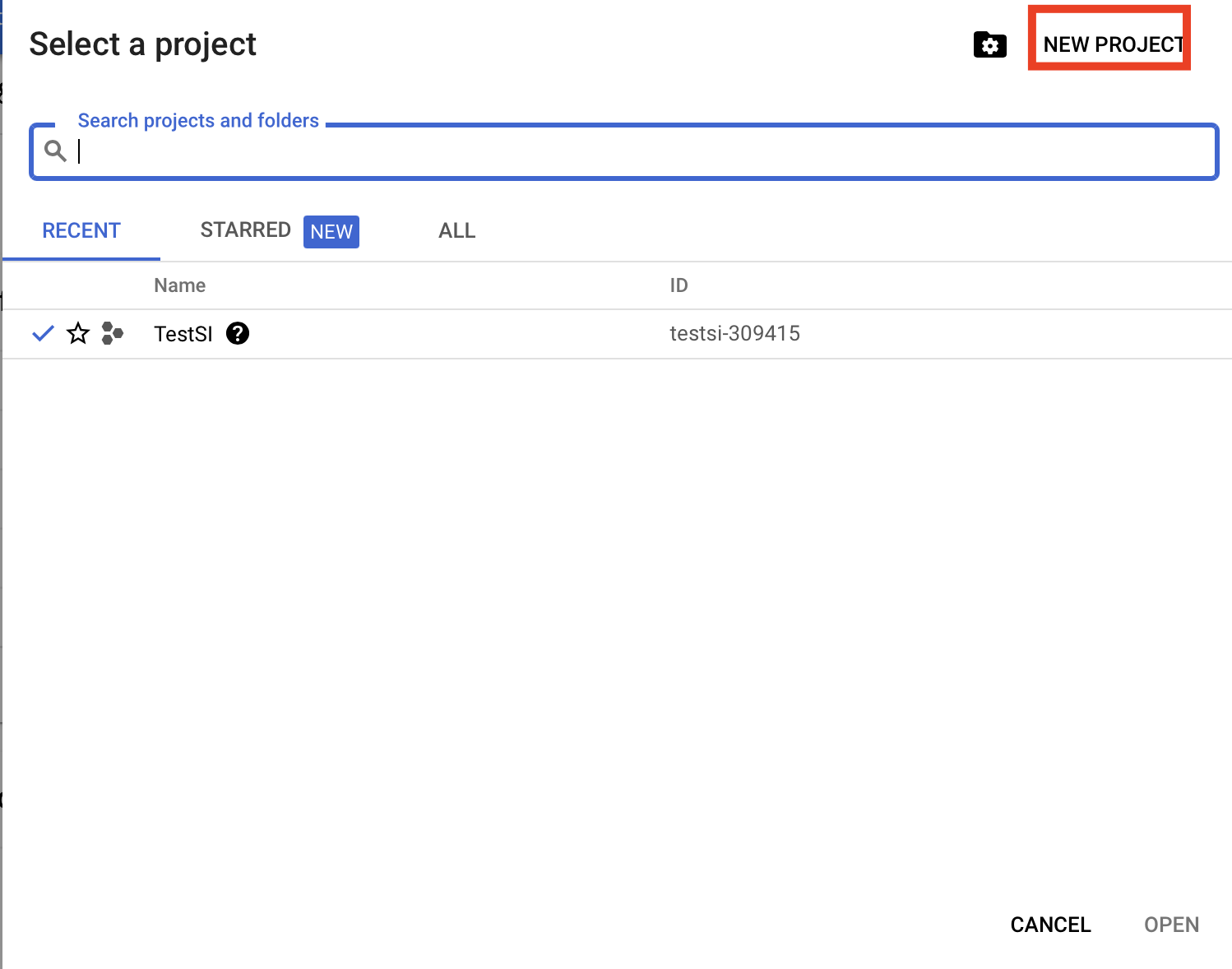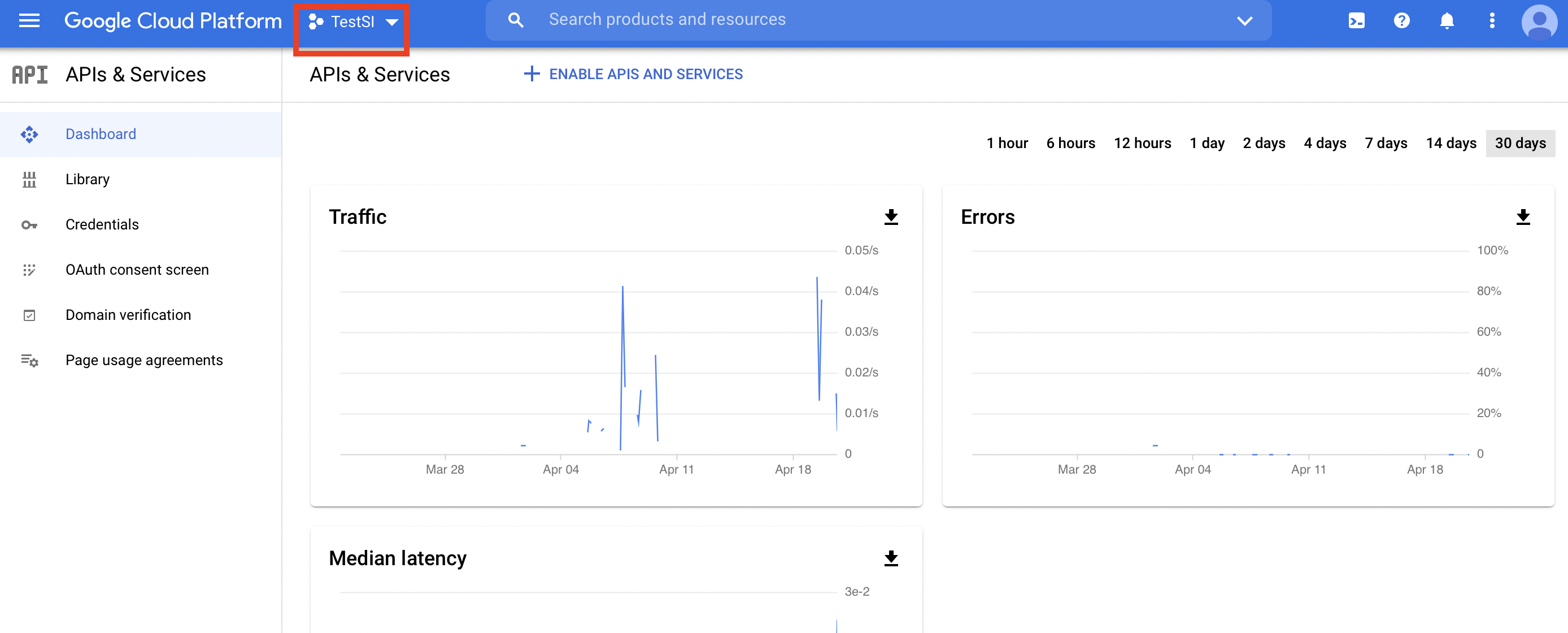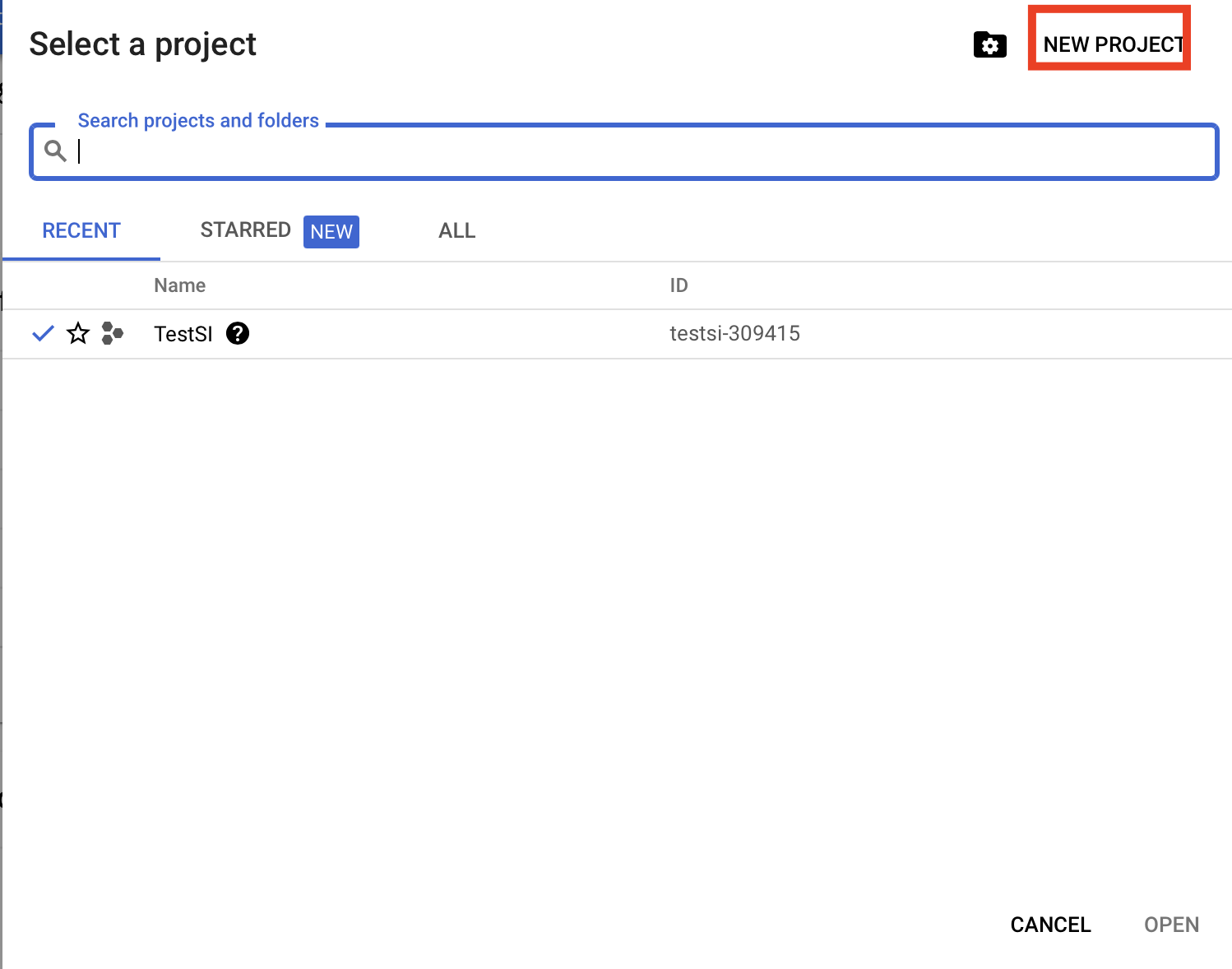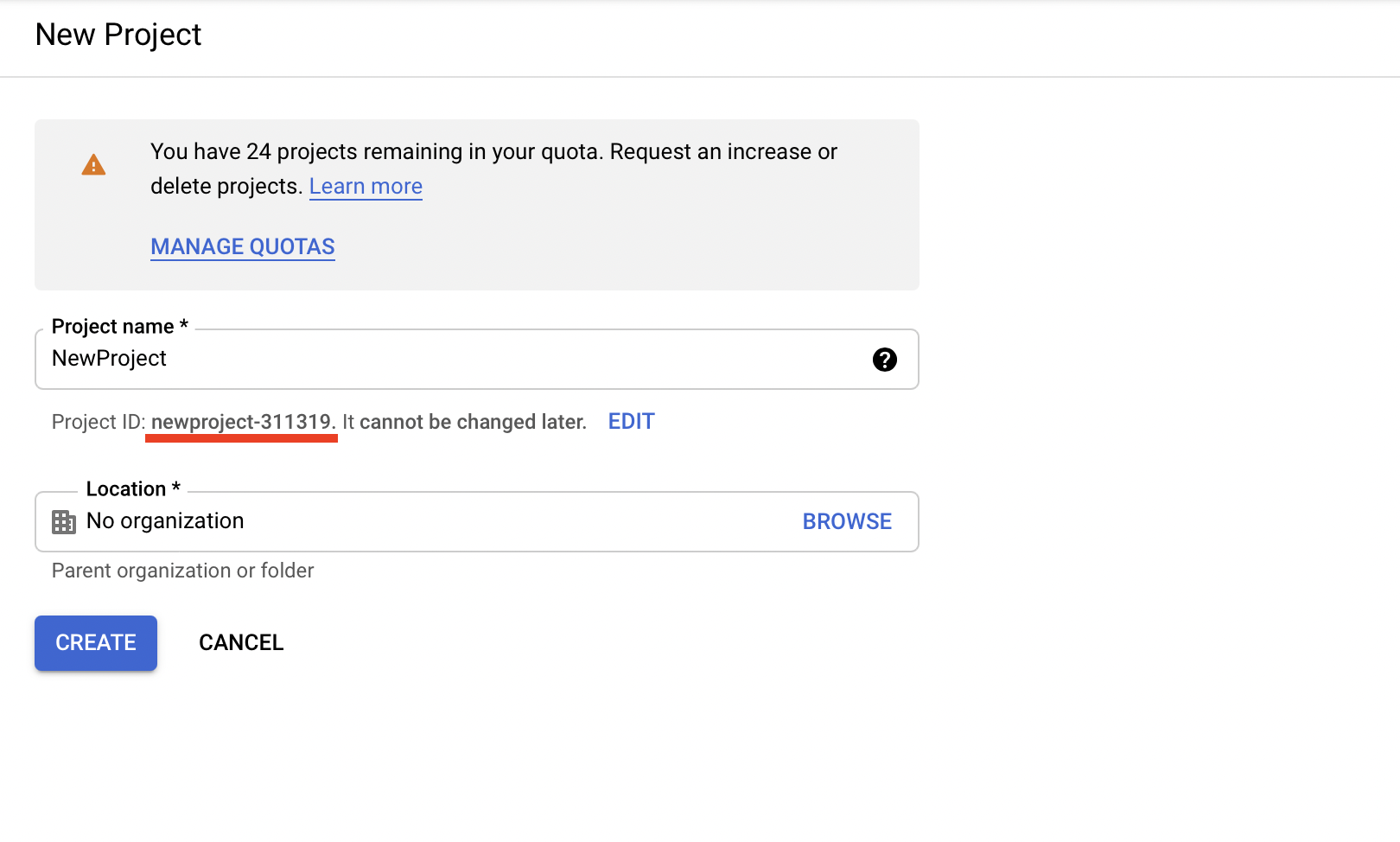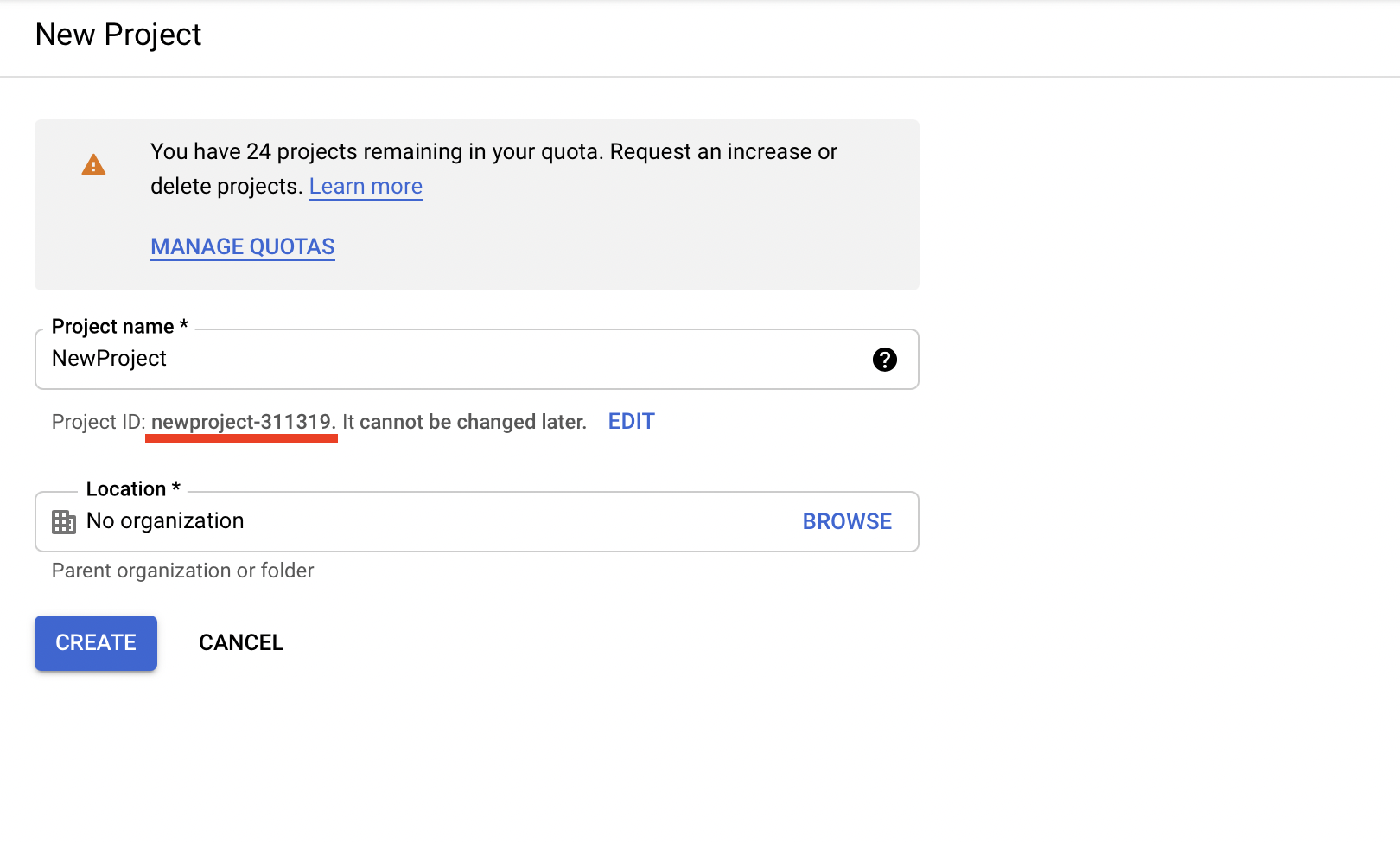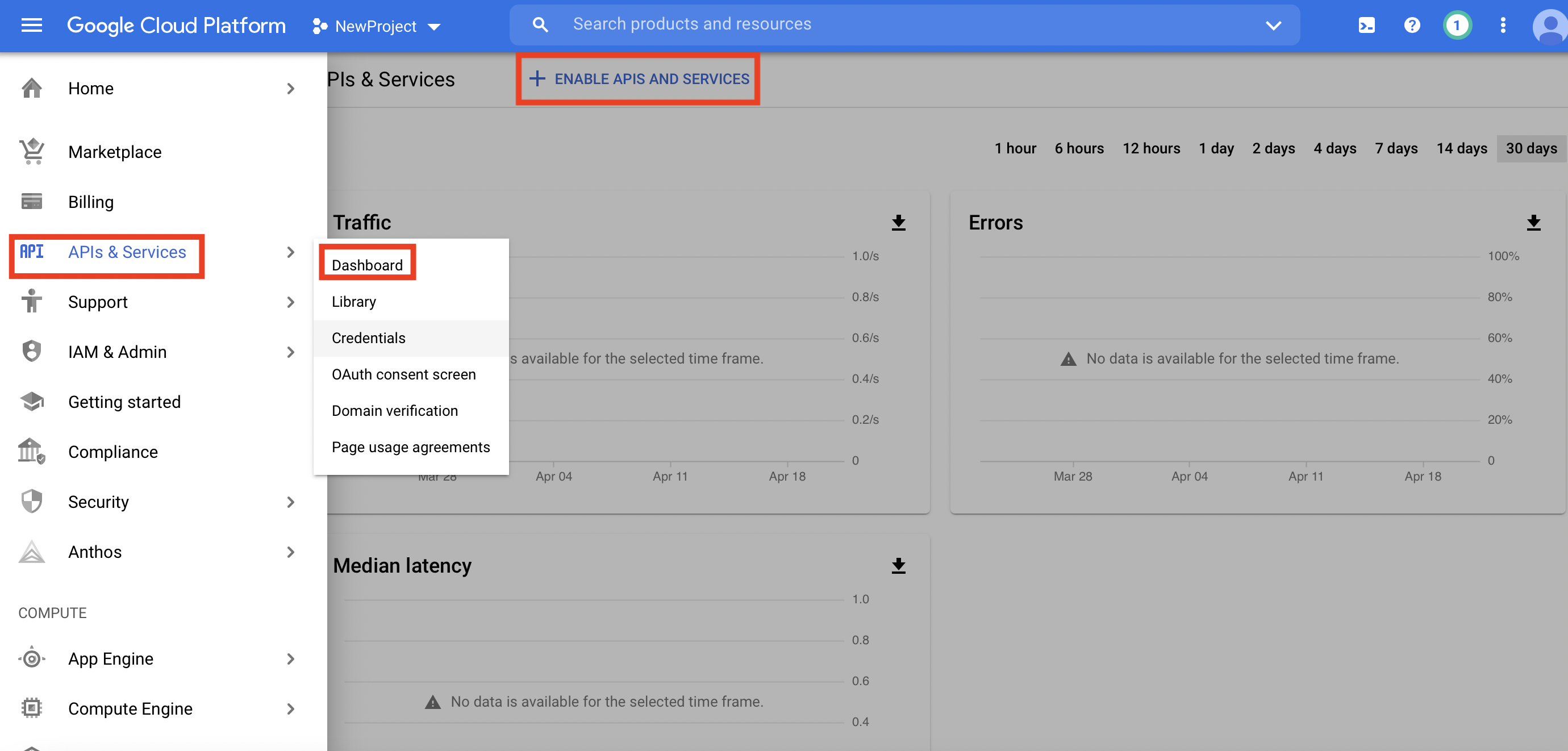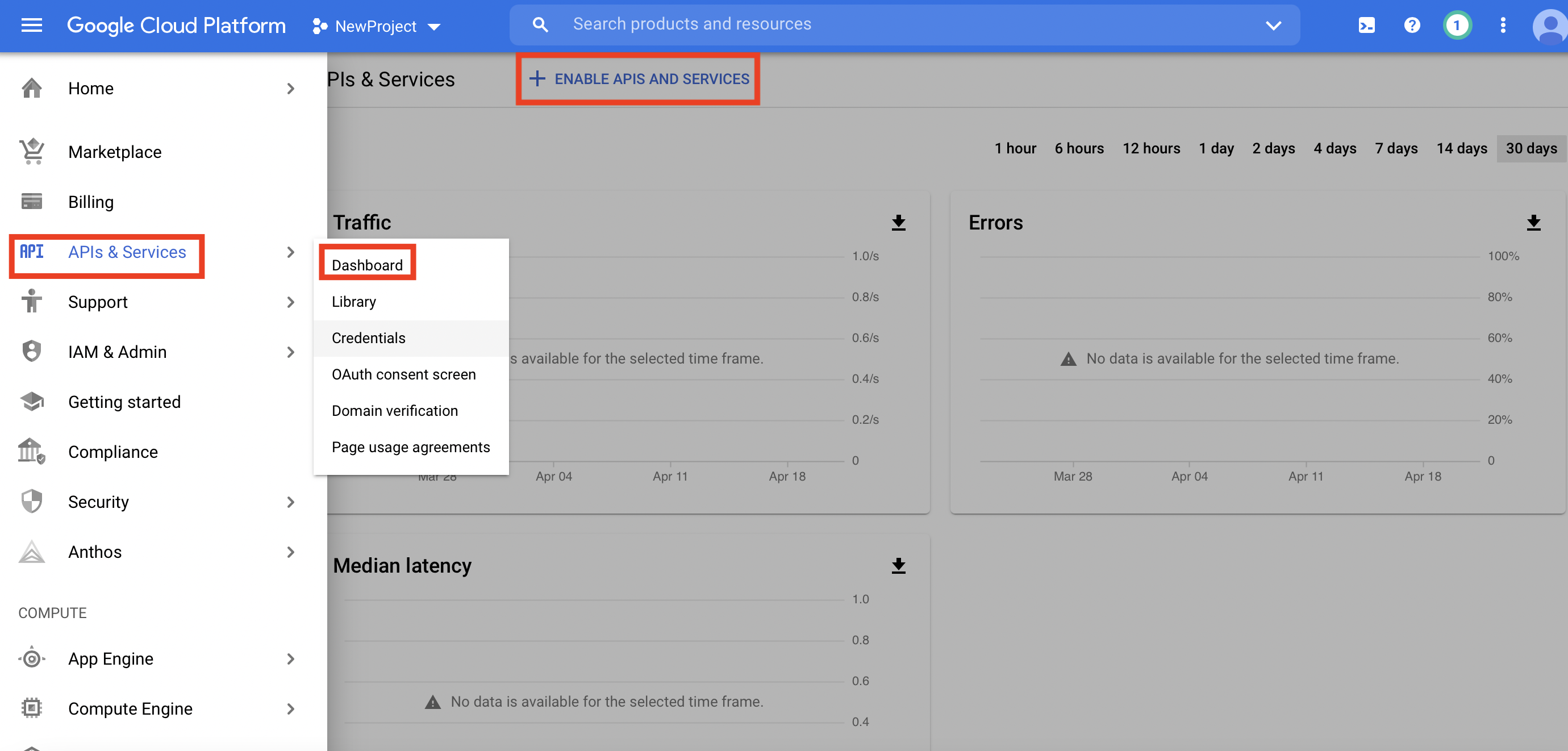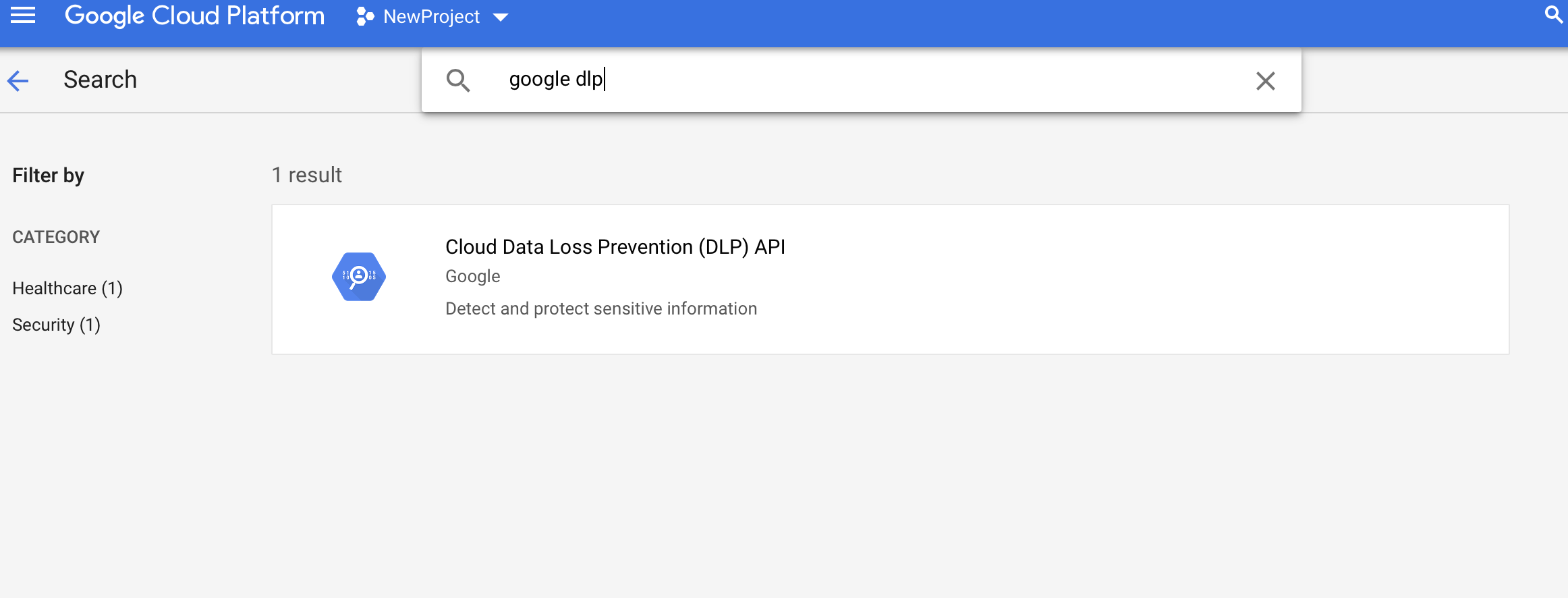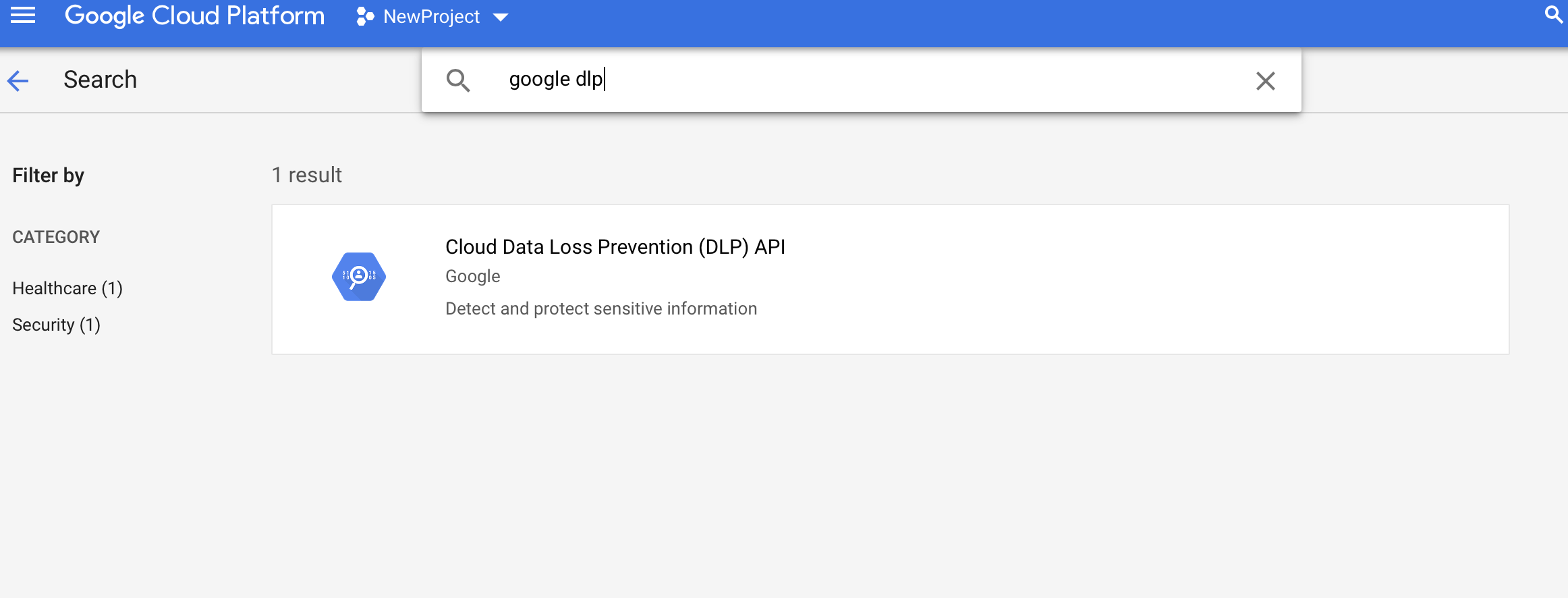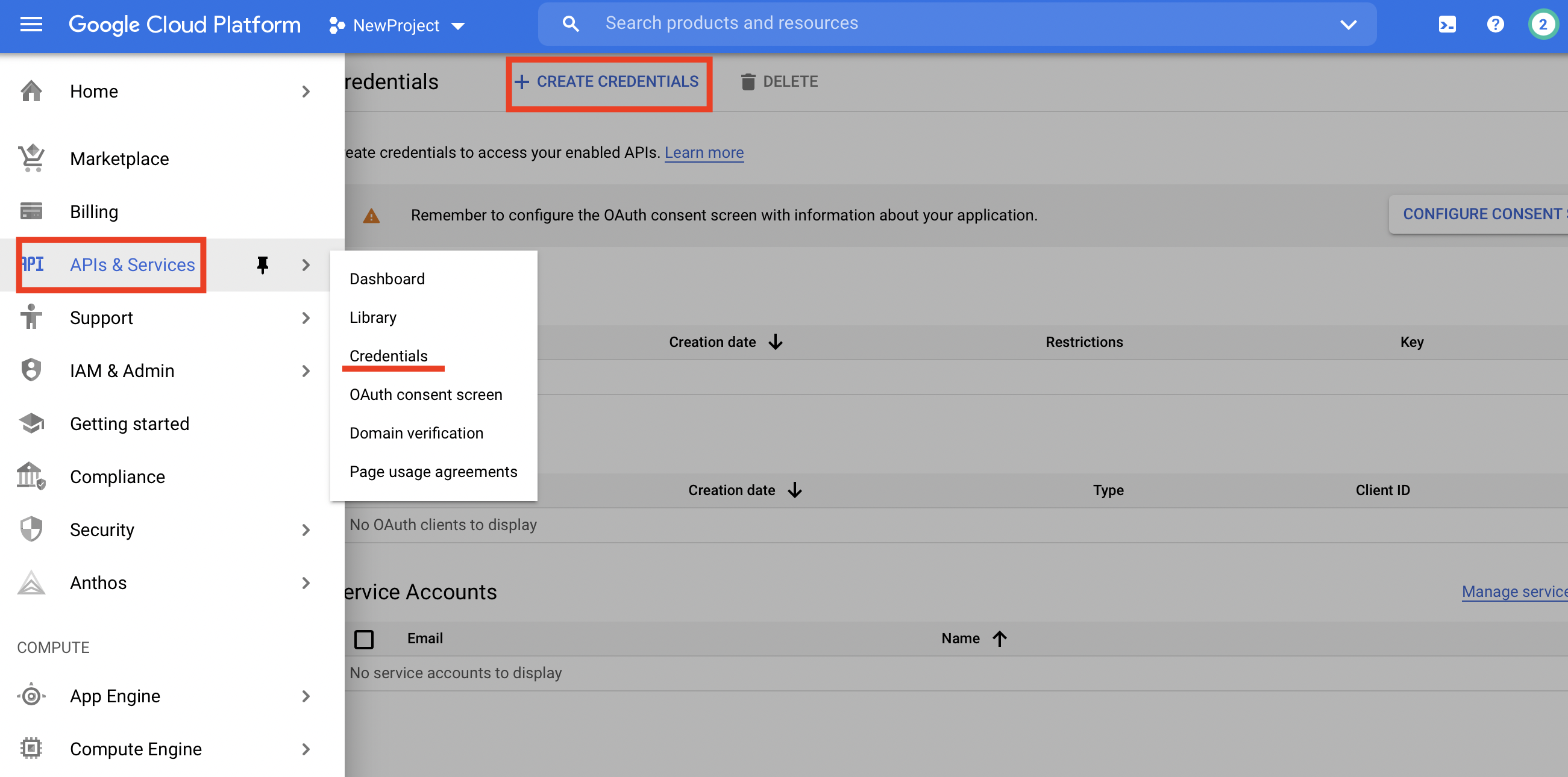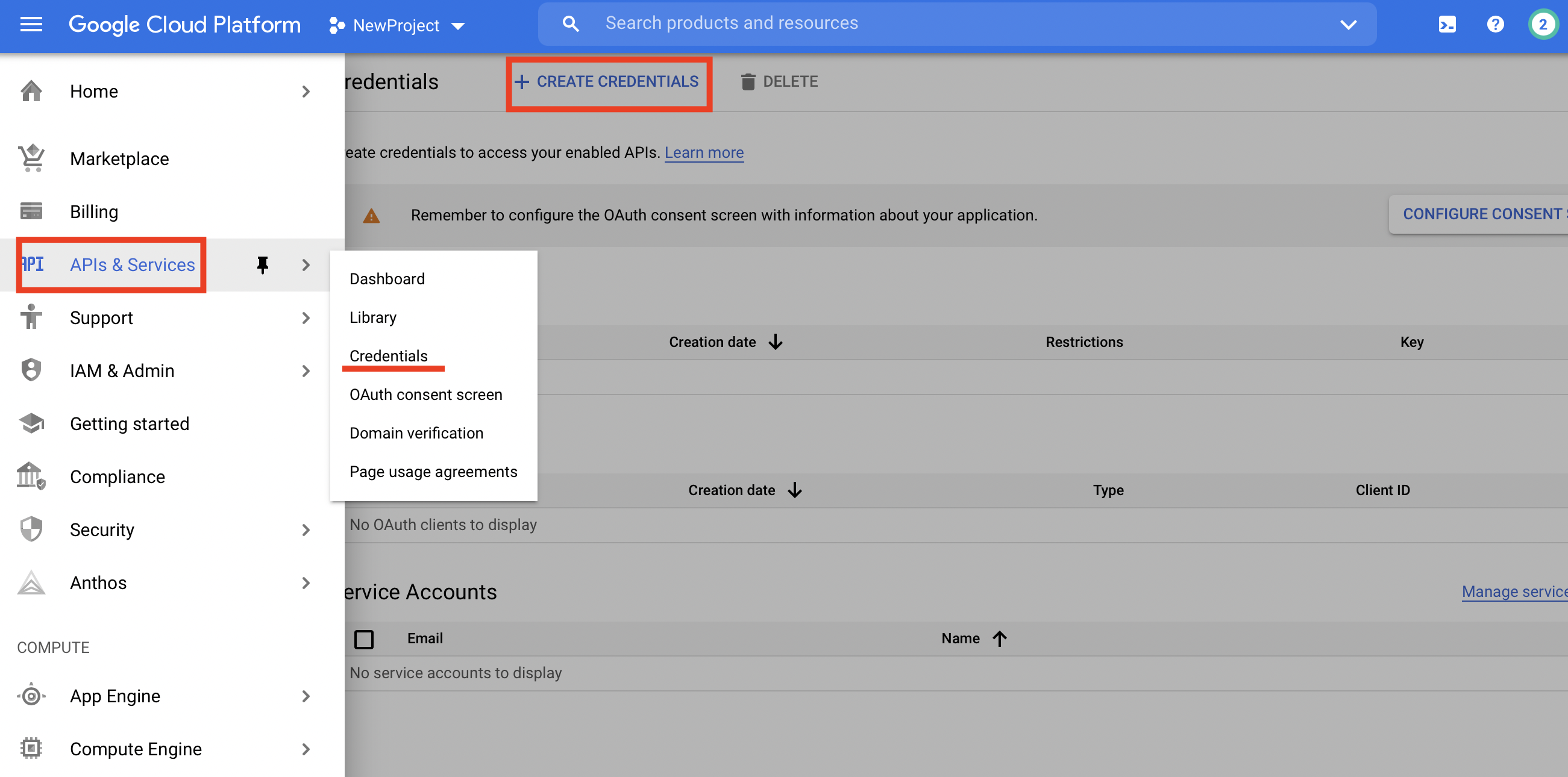...
Sign in to Google and navigate to the Google Cloud Console: https://console.cloud.google.com/home/dashboard
If you have an existing project, skip to step #, otherwise create a new project by choosing the dropdown in header, and clicking on New Project
Fill in the needed information. Note the Project ID (ex. newproject-311319). This will be used as the Project Key to setup Google DLP within Secure Info
Navigate to APIs & Services Dashboard → Dashboard → Enable API and Services
Search for Cloud Data Loss Prevention (DLP) API in the search bar, and enable it
Navigate to APIs and Services → Credentials → Create Credentials and select API key. Copy the ensuing API key provided. This will be used as the API Key to setup Google DLP within Secure Info
Once these steps are done, Google DLP can be configured within SecureInfo using the project and API keys (these can always be found in the cloud console)
...