The Google Data Loss Prevention (DLP) API allows for automatic detection of unprotected sensitive information within the comments of a Jira issue. This page demonstrates how to set up the Google DLP API for the Secure Info App. We will:
Set up a project on the Google Cloud Console
Create an API key to access the DLP API
Enable the DLP API in the Secure Info App
Sign in to Google and navigate to the Google Cloud Console: https://console.cloud.google.com/home/dashboard
Create a new project. If you have an existing project, you may continue with that one
Navigate to the APIs & Services Dashboard
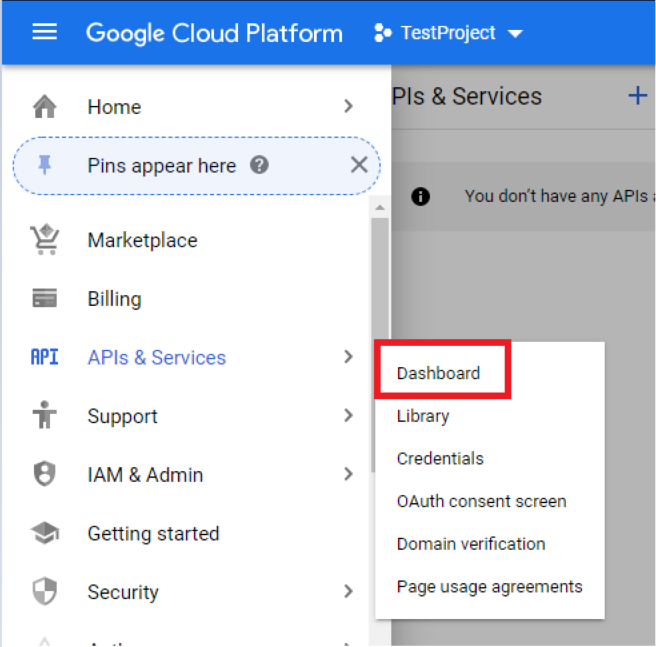
Click ‘Enable API’s and Services', then search for the Google DLP API in the search bar.
Enable the API. You will be prompted to set up your billing account if you haven't already
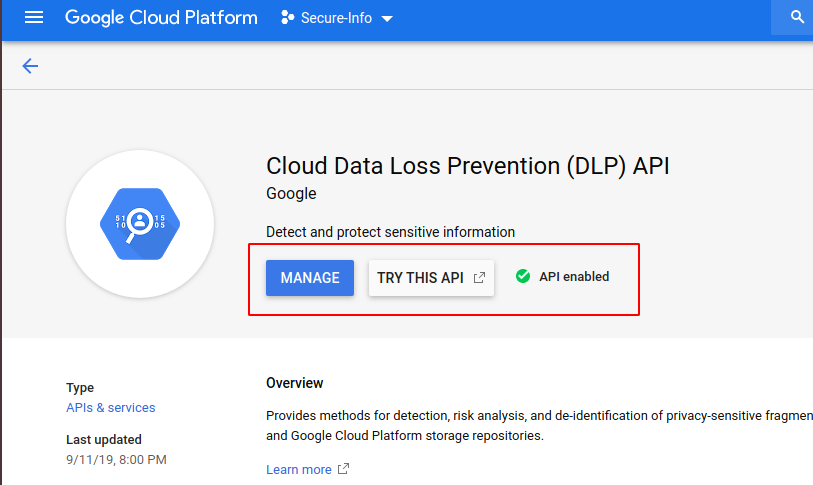
After the API has been enabled, navigate to the credentials page from the sidebar
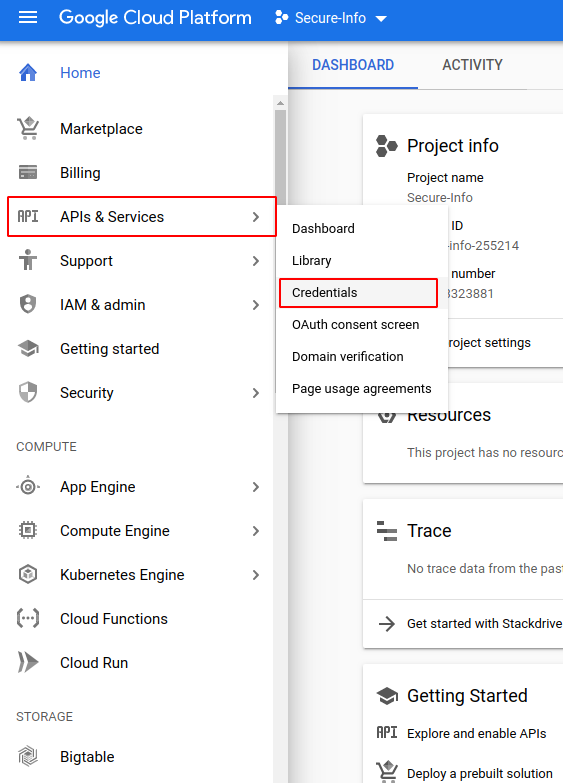
Press Create Credentials and select the API key option
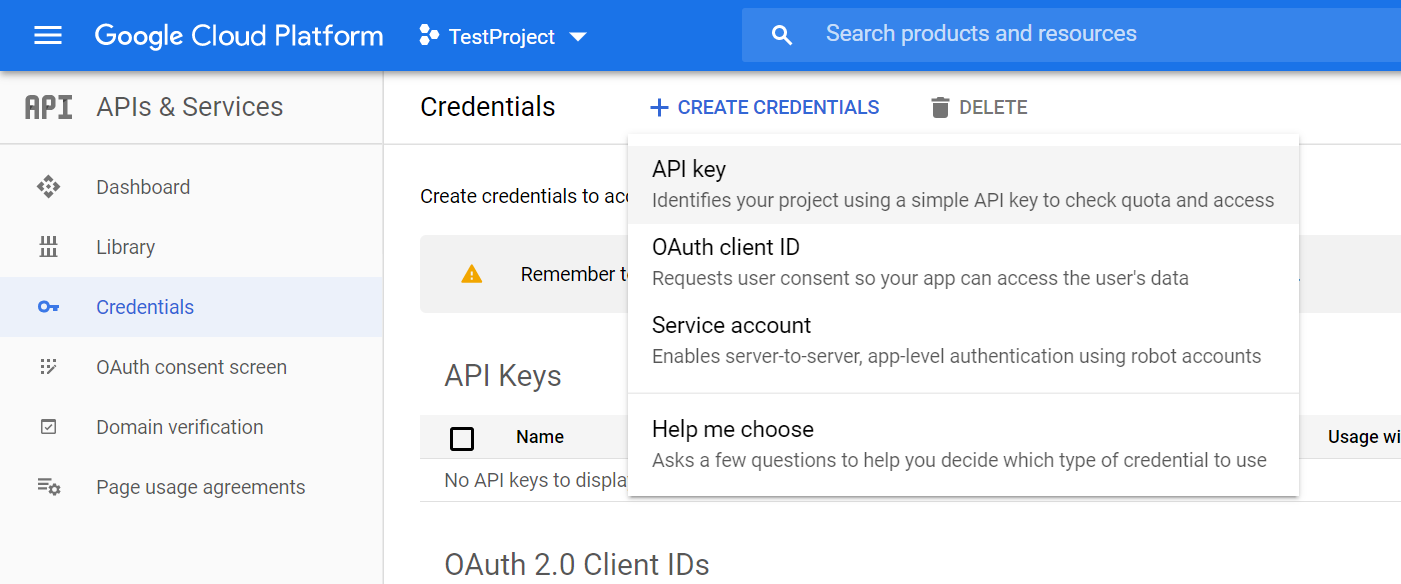
You then will be presented with an API key. Save a copy of this key.
Navigate to the configuration page of the Secure Info App within Jira
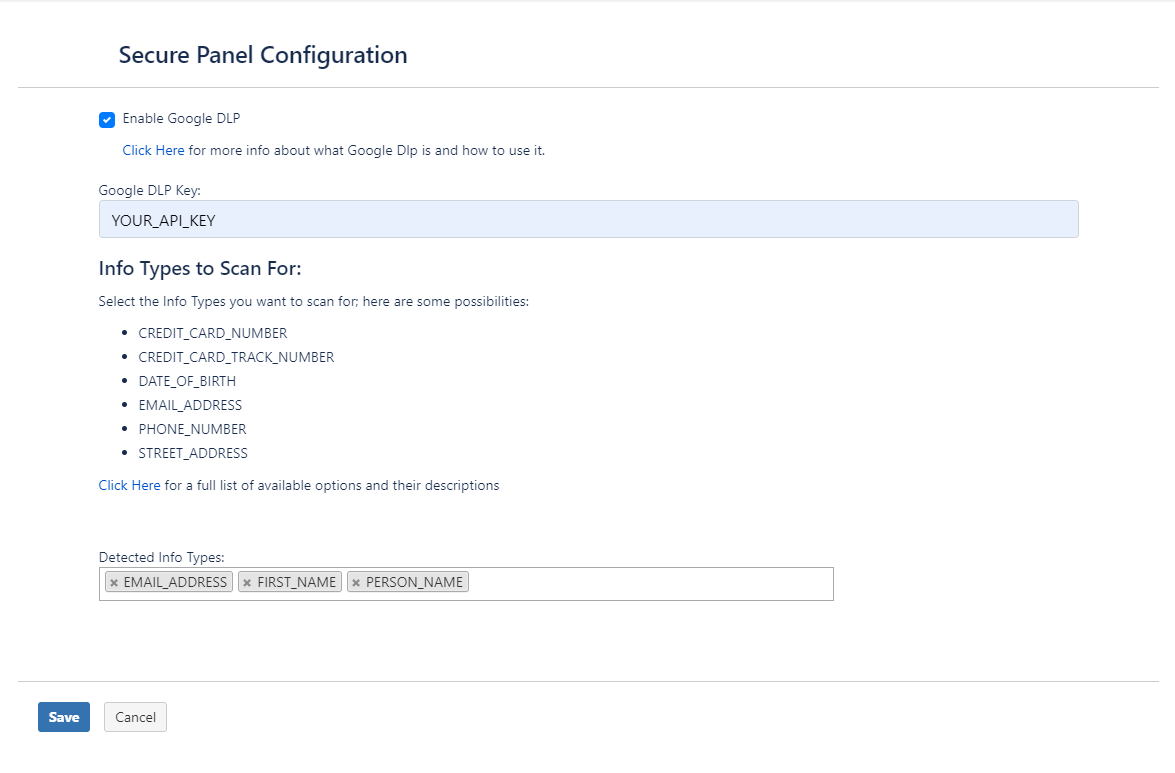
Check the checkbox to enable the functionality of the DLP API within the app.
Paste the API key you previously copied into the ‘Google DLP Key’ input field.
Select which types of information you would like to be detected. Finally, press the save button.
After the changes are successfully saved, you will be able to utilize the ‘Scan for Sensitive Information’ button located in the Secure Info Panel on your Jira issues.