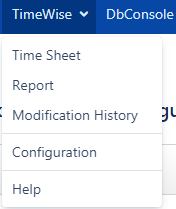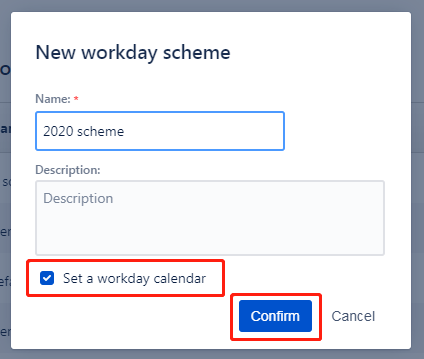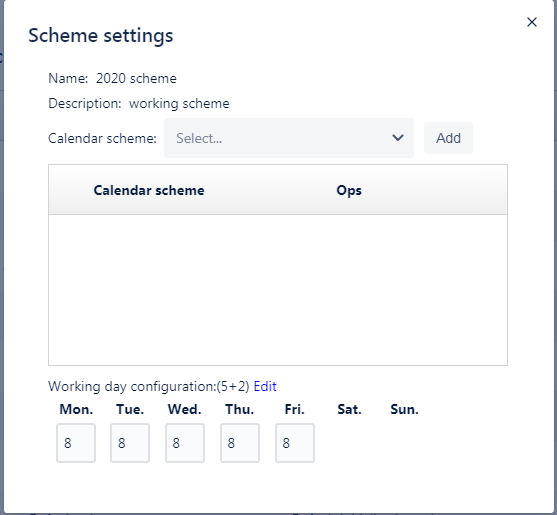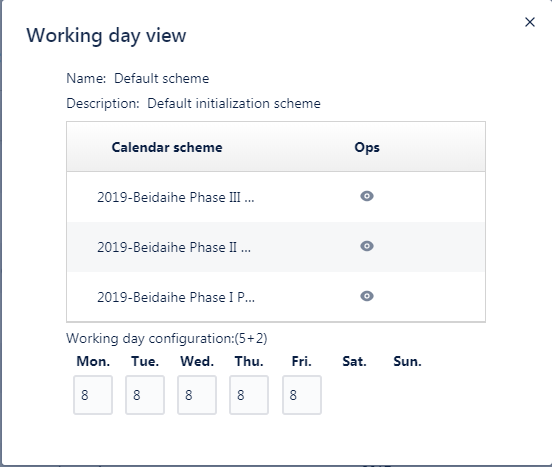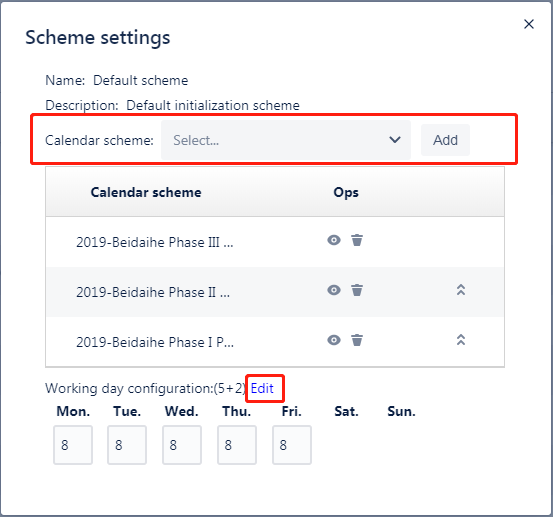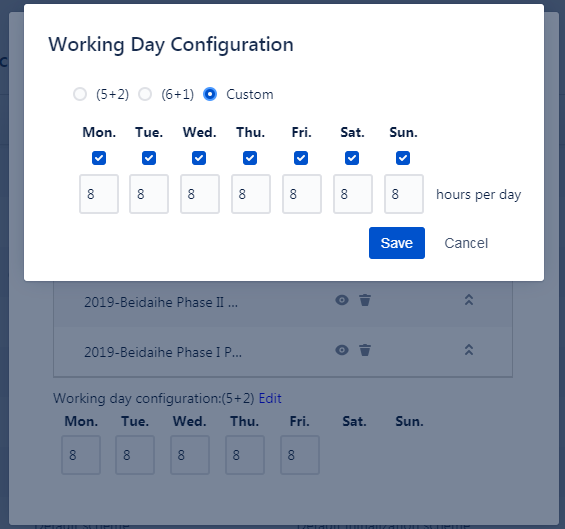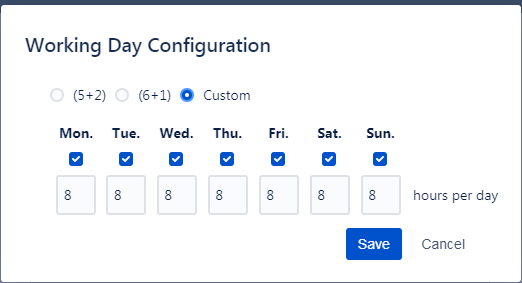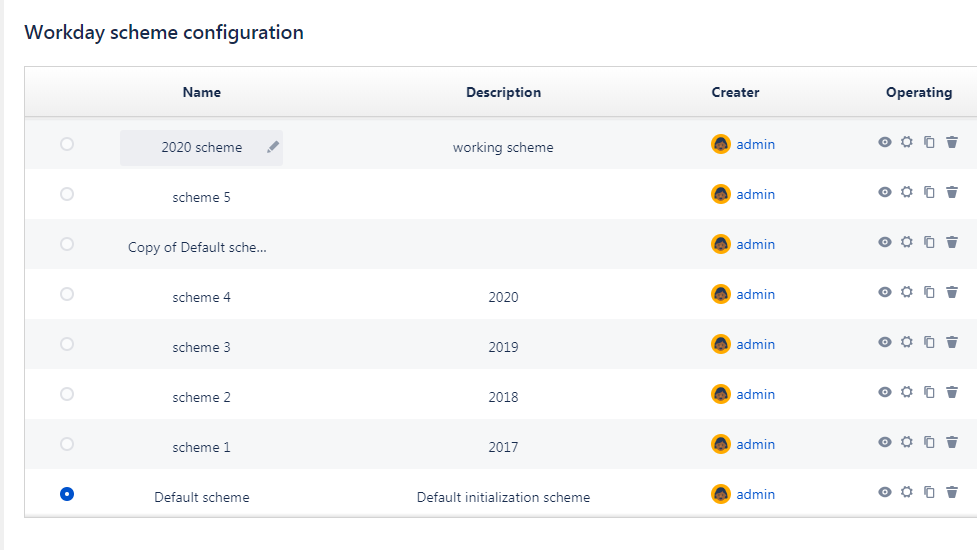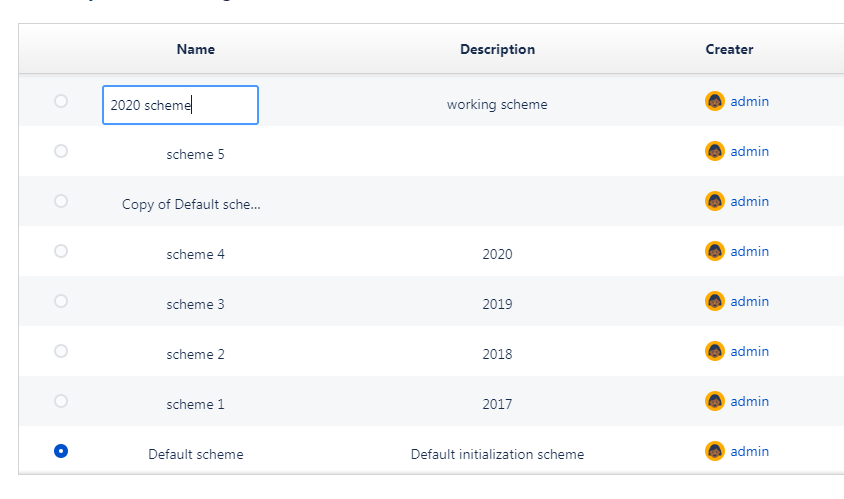Go to TimeWise > click Configuration > Workday Scheme Configuration.
1. Workday Scheme Overview
You can see all configured schemes on page as below.
2. Restrictions
- Jira-users: can view and copy all schemes, but can edit/delete their own schemes.
Jira-administrators: can view, copy, edit, delete all schemes.
| View | Copy | Edit Own | Edit All | Delete Own | Delete All | |
| Jira-users | ||||||
| Jira-administrattors |
3.Switch to Another Scheme
Click the scheme you will switch to and click "Ok". It will not effect if you click "Cancel".
4.Add a Scheme
Name is required but Description is optional.
Select Set a workday scheme and click Confirm, then you can see a page of Scheme settings.
5. View
Aside from detailed configurations on Working day view page, clickand you can see the calendar scheme it mapping for.
6.Scheme Settings
Click Add to map the selected calendar scheme.
To rank the priority of calendar scheme, you can click. The scheme will be applied on its priority basis.
To open a Working Day Configuration page, click Edit.
7.Working Day Configuration
Choosing (5+2) means Sat. and Sun. are unchangeble day off in default and the rest days are working days. Only working hours can be modified here.
Choosing (6+1) means Sun. is unchangeable day off in default and the rest days are working days. Only working hours can be modified here.
Click Custom if you need to define working days and working hours your own.
8.Edit Workday Scheme Configuration
It allows you to edit the Name and Description when you click on them. Modification will be saved on mouse out.
9.Copy Workday Scheme
Click copy icon to copy the whole scheme. Name is required but description is optional.
10.Delete Workday Scheme
Click delelte icon to delete a scheme. If any scheme is used by projects, you can see what projects they are from the page.
| Info |
|---|
The scheme currently in use cannot be deleted |